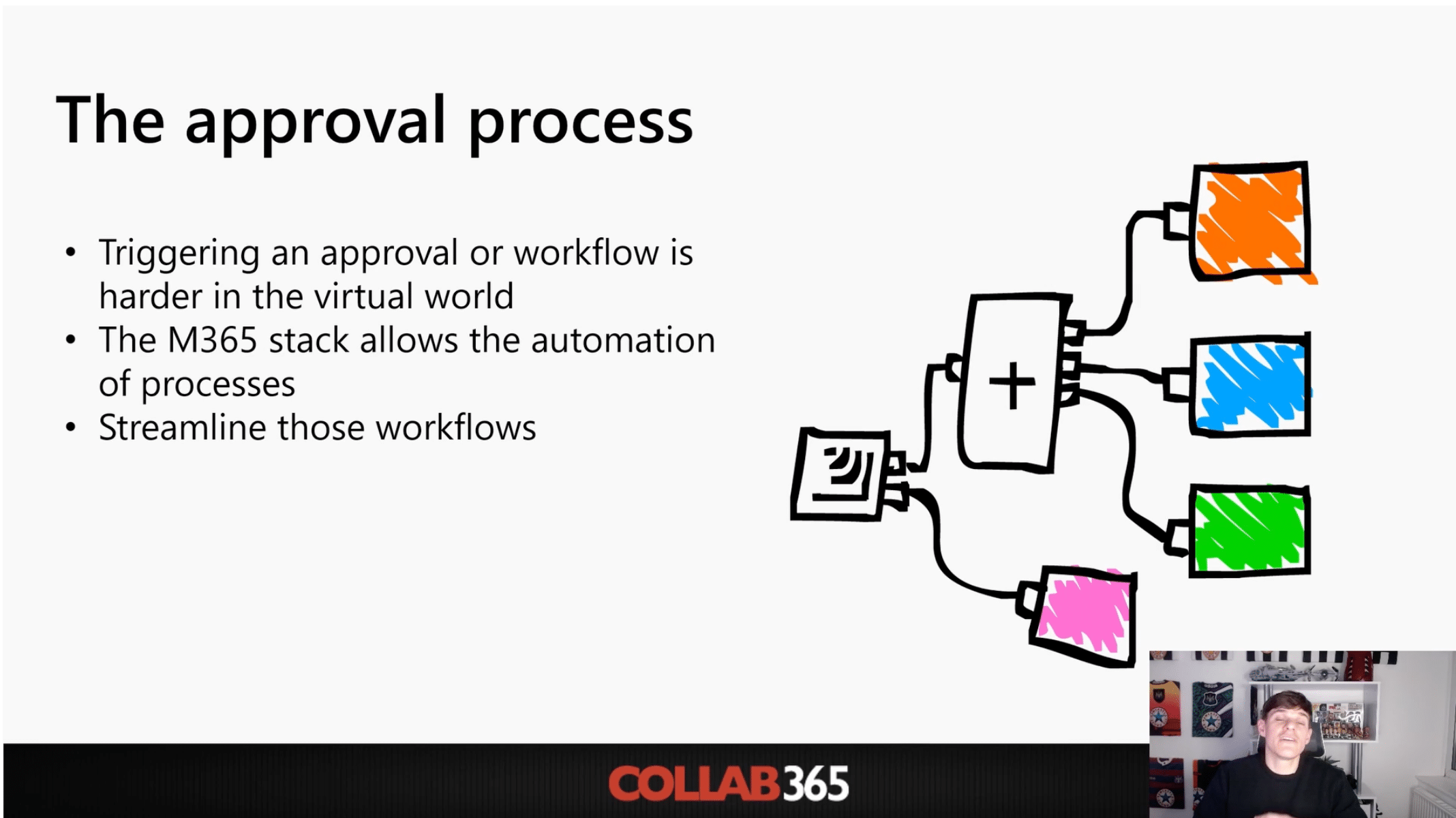How to create an approval process in Microsoft Teams and Power Automate.
Learn how to build a 'Buffer Clone' with a Solutions Day Pass!
The solution we demonstrated at Solutions Day leveraged Power Apps, Power Automate, SharePoint, Power Automate Desktop and Microsoft Teams. Grab the recordings now see this and 5 other real-world Power Platform solutions.
Jon and Connor (in the video) have been busy building an automated social media tool that allows us (at Collab365):
Remote working brings many challenges, one of those being a simple approval process. Prior to remote working you may have found yourself printing a document and popping it into an approval tray. Replicating this process in a virtual world may mean bombarding people with emails and creating needless duplications of documents. In this session I will run through creating a quick and easy approval process using SharePoint, Microsoft Teams and Power Automate.