Microsoft Excel Training Nugget (Videos)
Your Excel Nugget videos are listed below, to access them all you need to do is click below and use the password we sent you in the email!
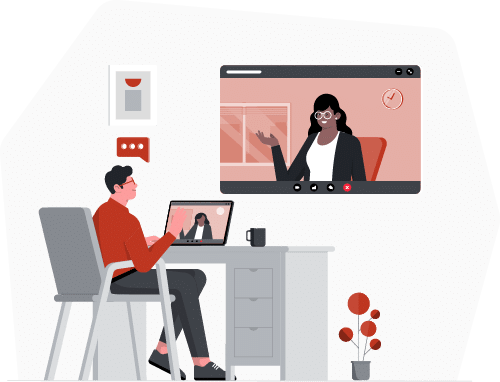
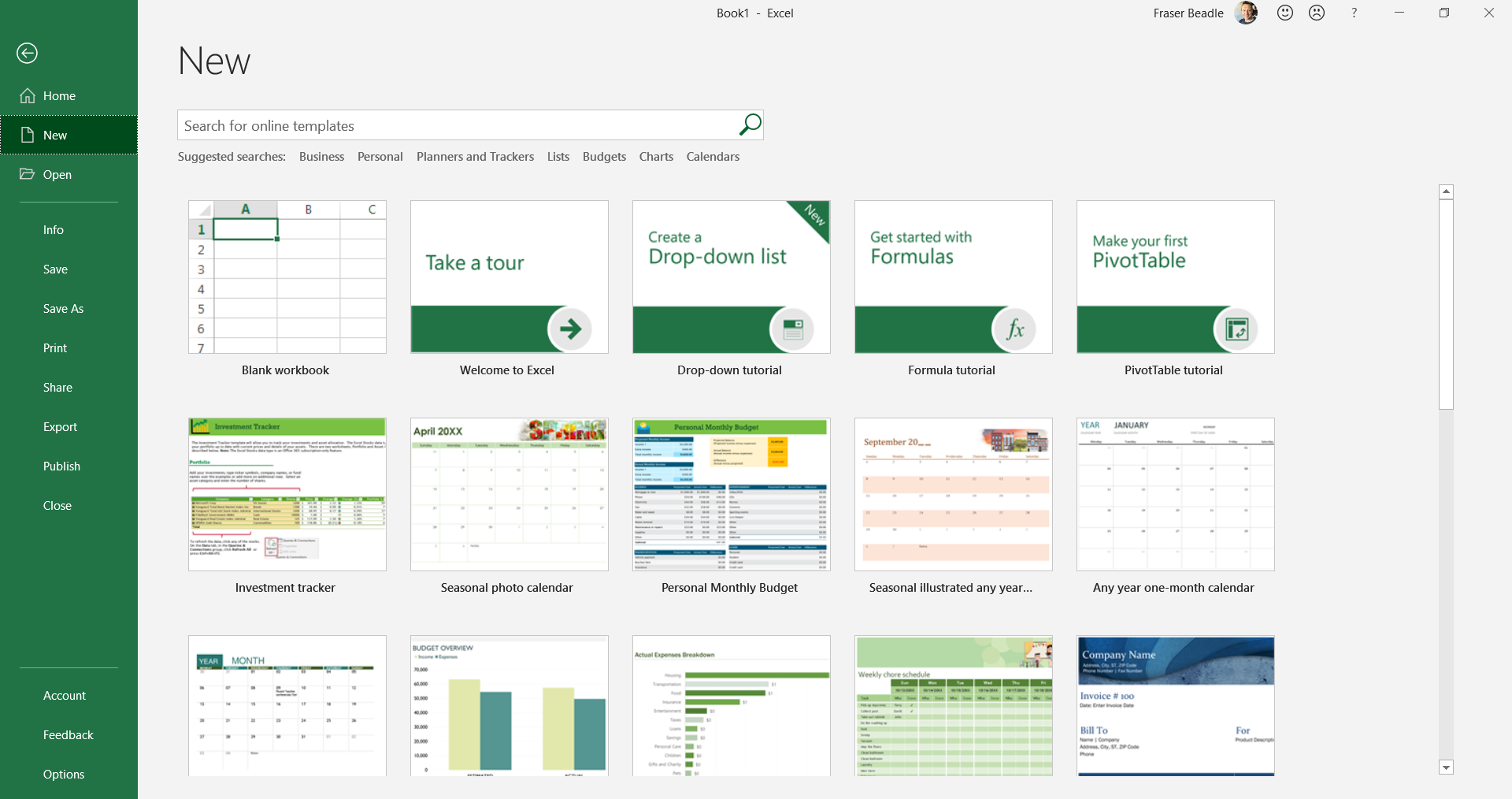
Getting started with Excel
In this quick start guide, you'll learn how to open, find and start working with Excel in under 10 minutes.
Covering: Open Excel, Pin to taskbar, Recent Menu, Workbook, Worksheet, Row Column, Cell, Data entry, quick fill and more.
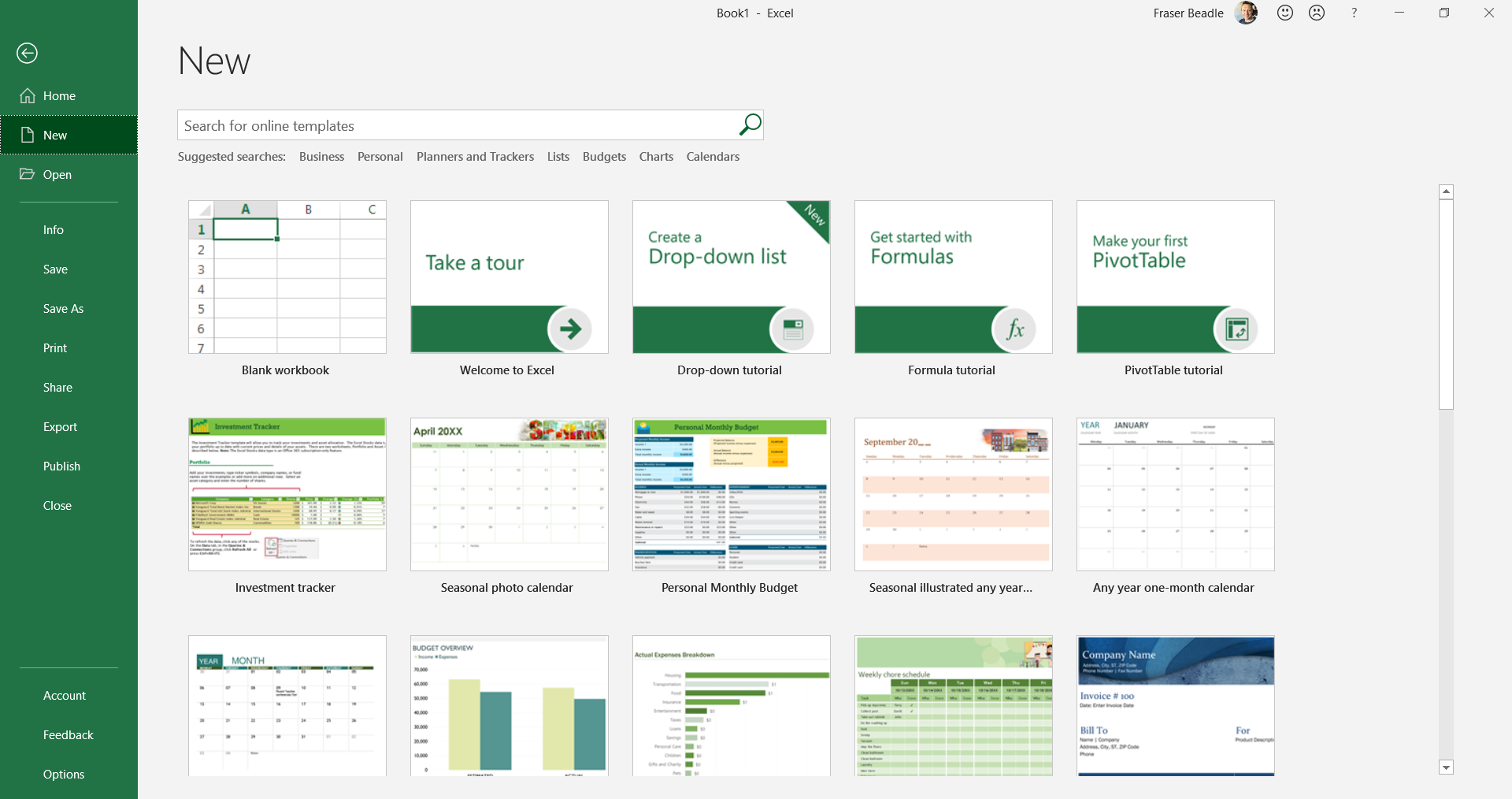
Working with Excel data part 1
Learn how to improve productivity by getting to grips with creating, organising and presenting your data with ease.
Covering: Sizing Columns & Rows, Fast Fill, List Drop Downs, Data Validation, Add Comments, Insert multiples, Delete multiples, delete values, paste options, Formatting cells
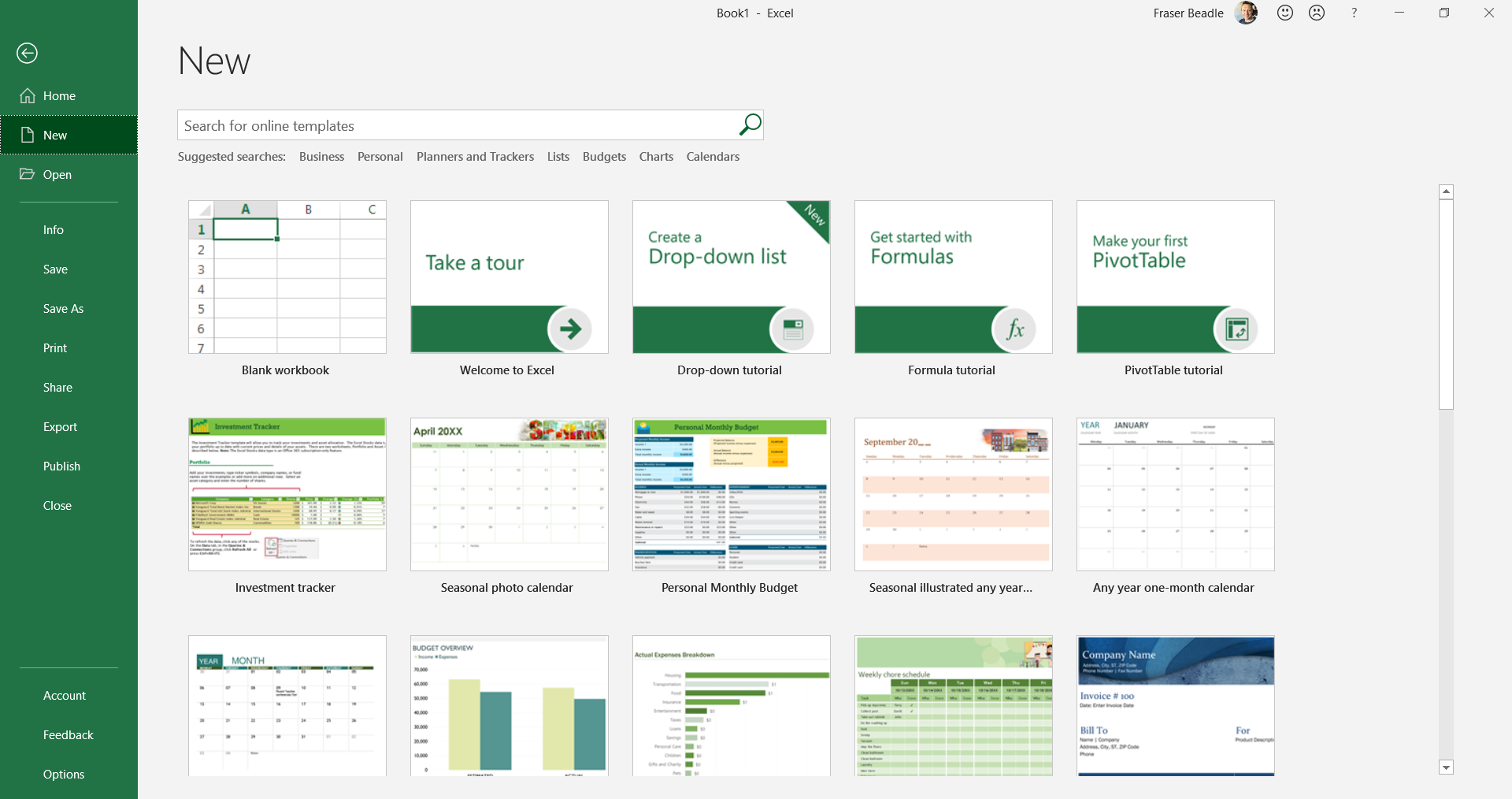
Working with Excel data part 2
Many tools make light work when it comes to data sets. Learn more top tips for organising, formatting and summarising your data.
Covering: Quick Fill, Quick Select using Keyboard Shortcut, Format as Table, Ctrl+T, Conditional Formatting, Format with Data Bars, Remove Conditional Formatting, Quick Analysis, Select whole sheet, Sort, Filter, Text to columns, Remove Duplicates, Freeze Panes
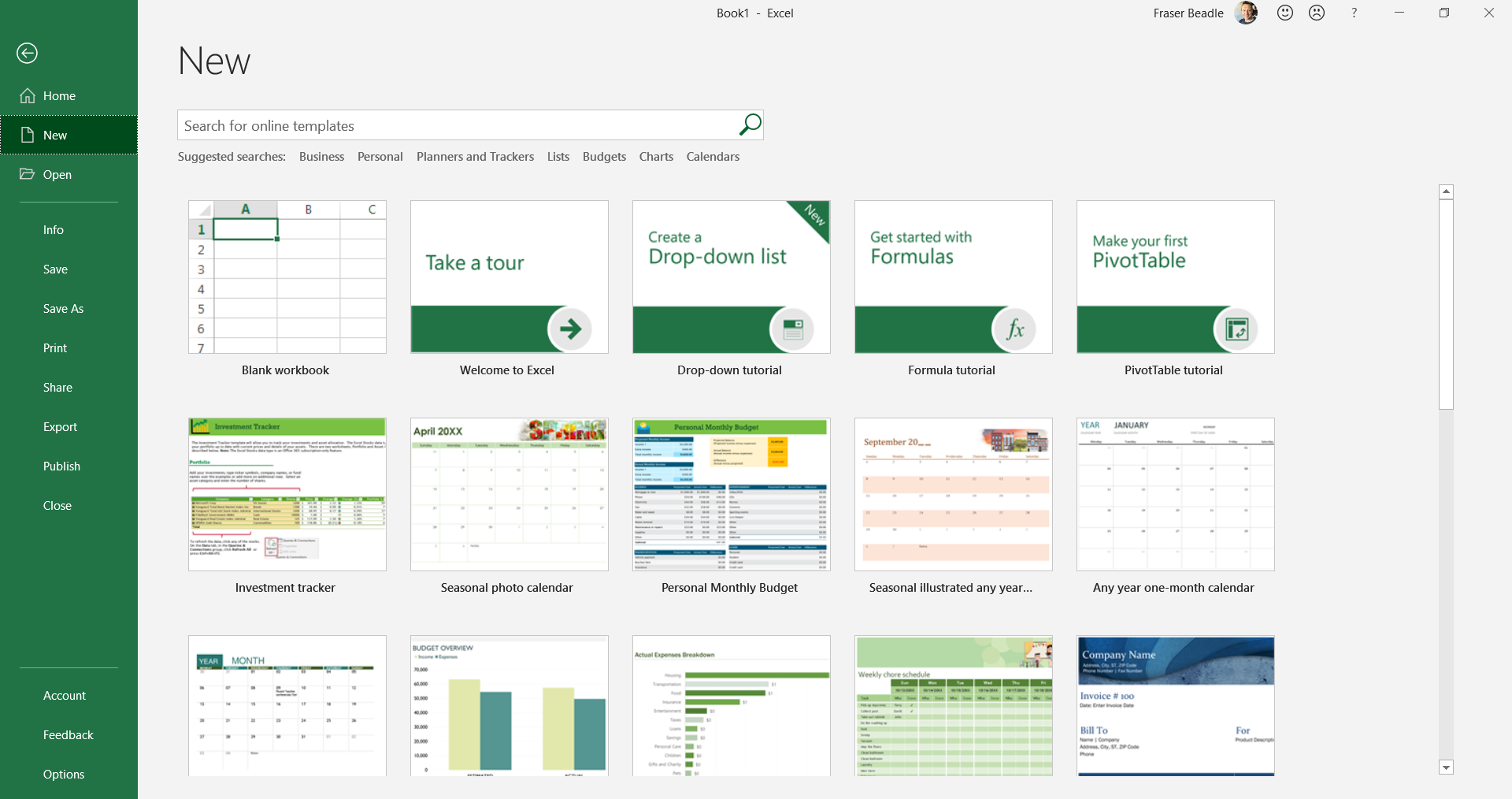
Save time with the best keyboard shortcuts in Excel
Using just your fingers and the mouse, we'll show you how to power up your use of Excel and shed time from your everyday tasks.
Covering: CTRL + N, Shift F11, F12, CTRL A, CTRL Home/End with shift and Arrows, Ctrl Space, Shift Space, F5, CTRL F, Ctrl T, Ctrl ; , Ctrl Z & Y, Ctrl 9 & 0, F11, Alt + Enter, Alt +, Alt then H, D, C
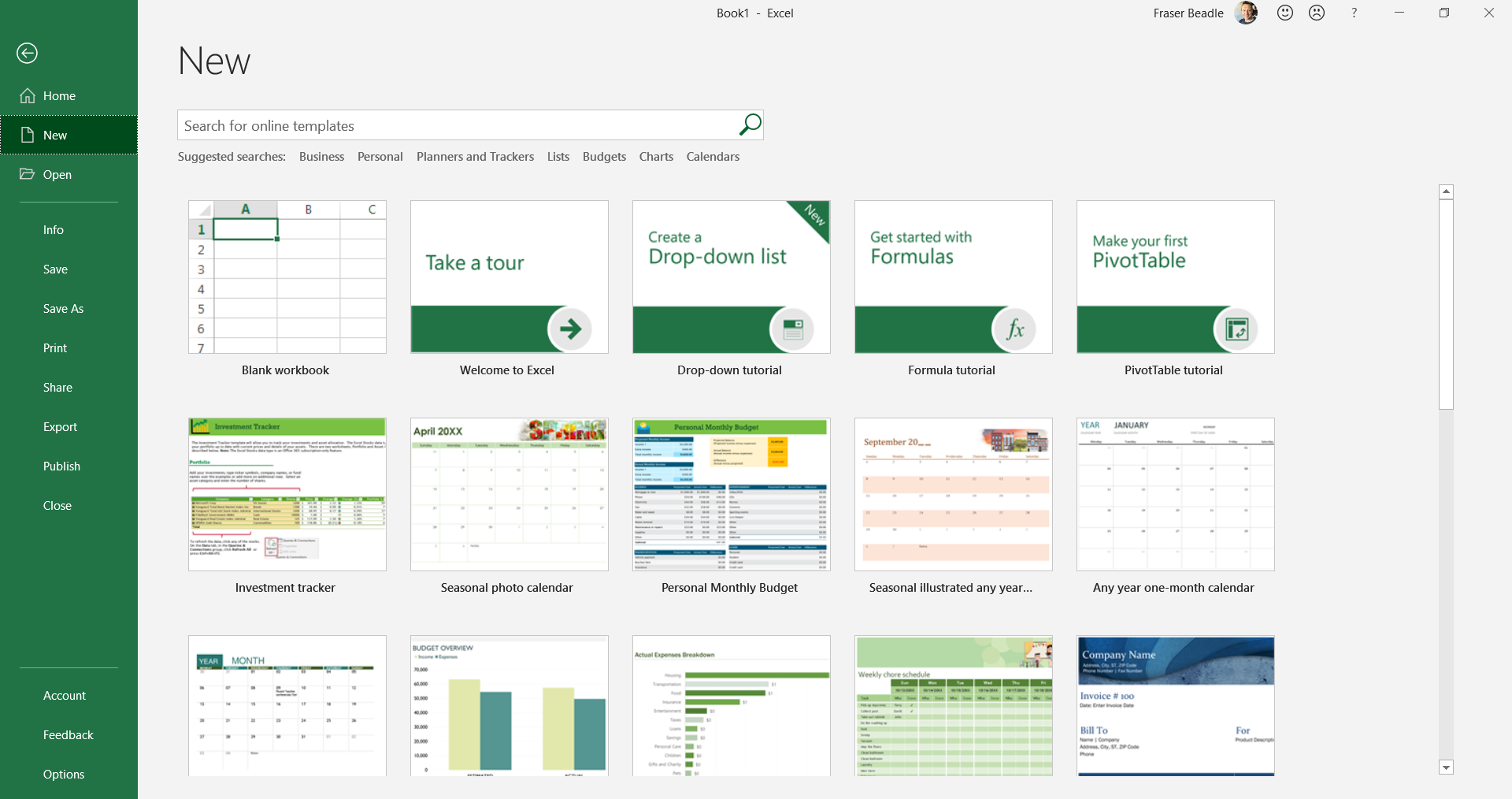
Free Templates in Excel
Templates help you visualise and present your data like a pro but we often skip over them. We'll show you some of our favourites hidden in plain sight to get you started.
Covering: Budget Planner, Invoice, Share tracker, Project Plan, Roadmap, Excercise Planner
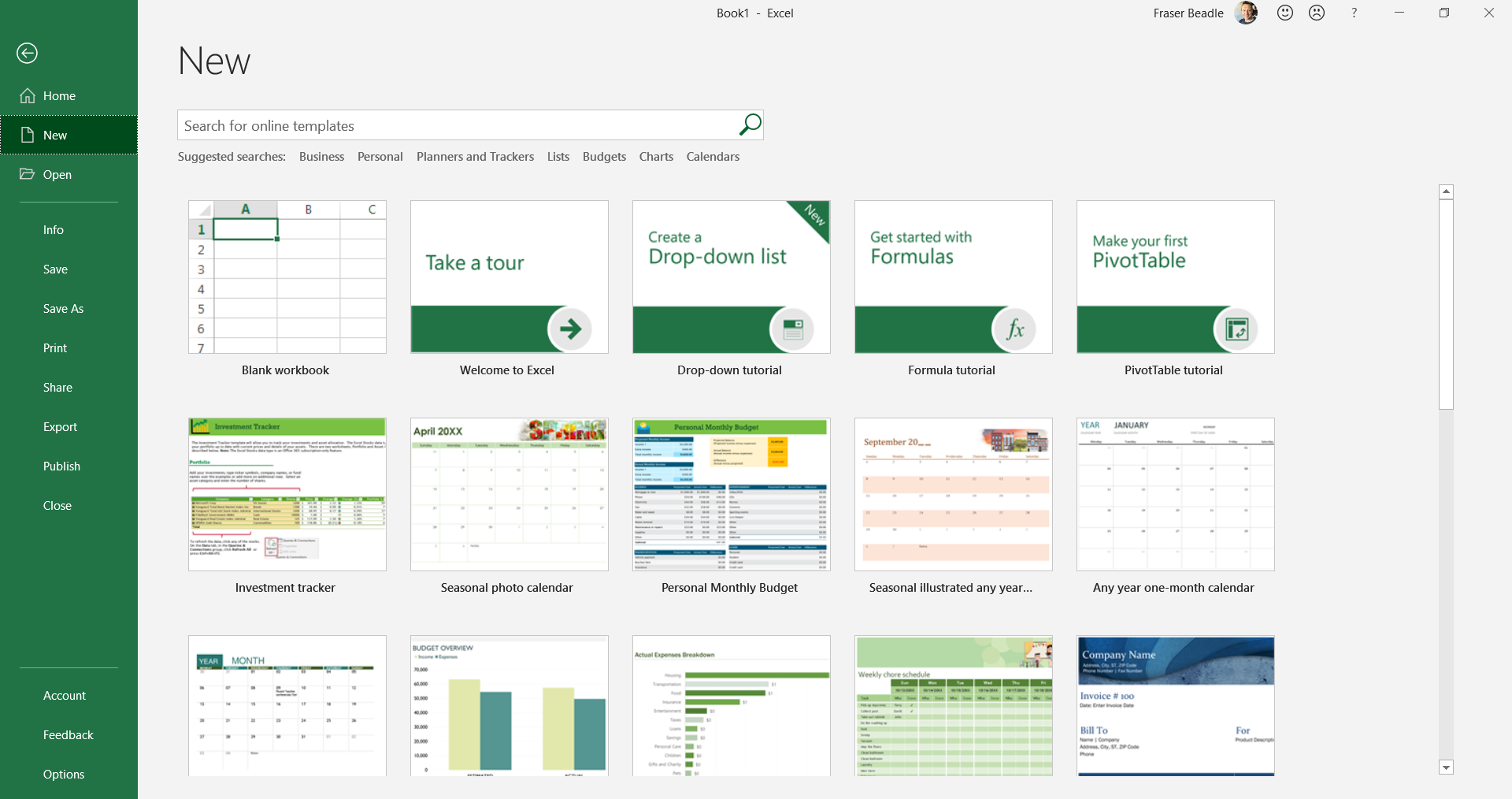
Speed up your data entry with Forms
Manually entering data can be time consuming and clunky. Quickly speed up and streamline this task using the power of a forms to load data into yout tables.
Covering: Forms, Input data, Update, Delete, Search, Validate data entry
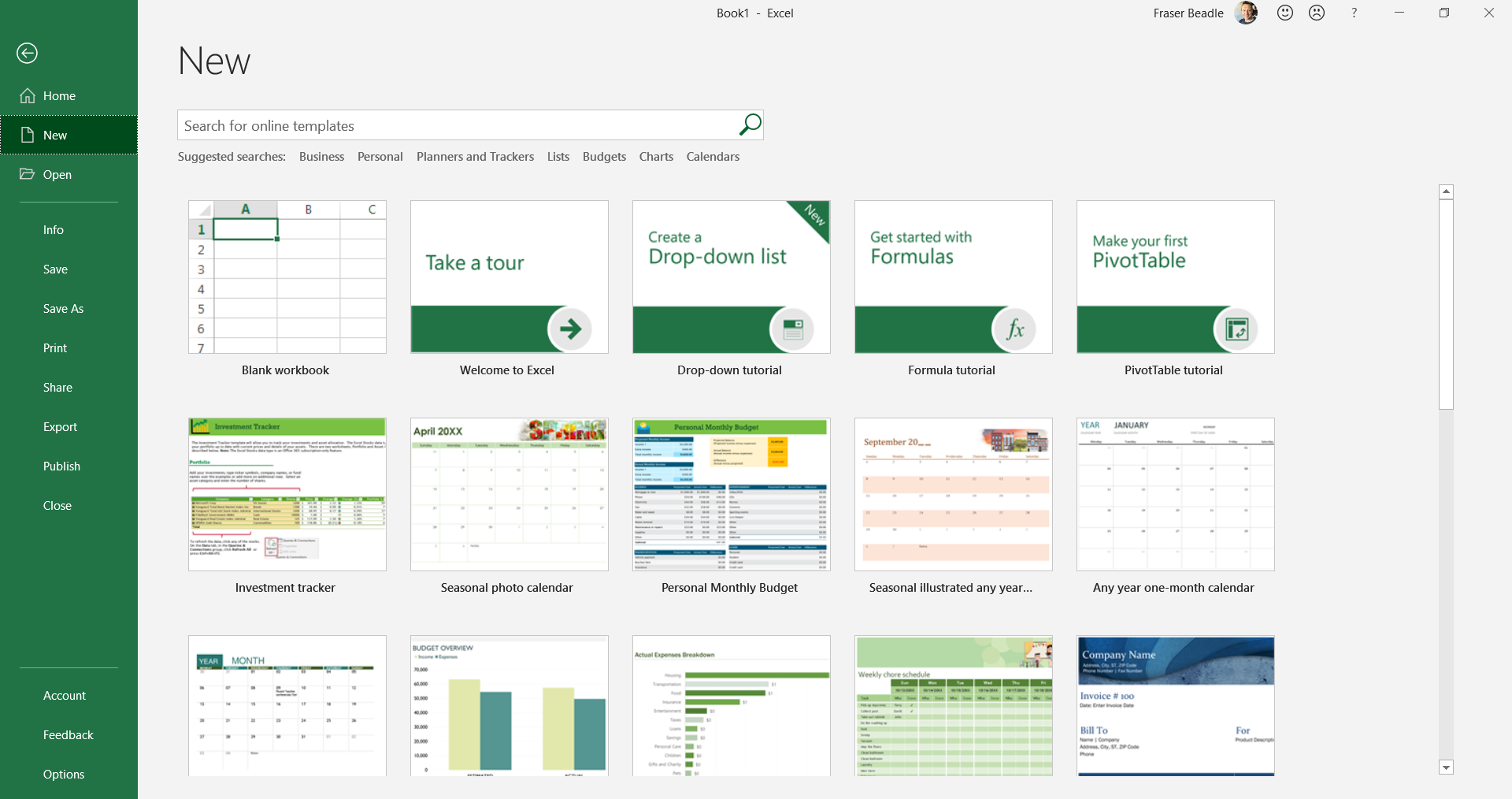
Pivot Tables in under 10 Minutes
The Power of Pivot Tables! Can't see the wood for the trees in your data? We'll show you how to use Pivot tables to shine a light on patterns in your data and get insight FAST.
Covering: Set up Pivot Table, Columns and Rows, Filter, Pivot Chart, Trend analysis
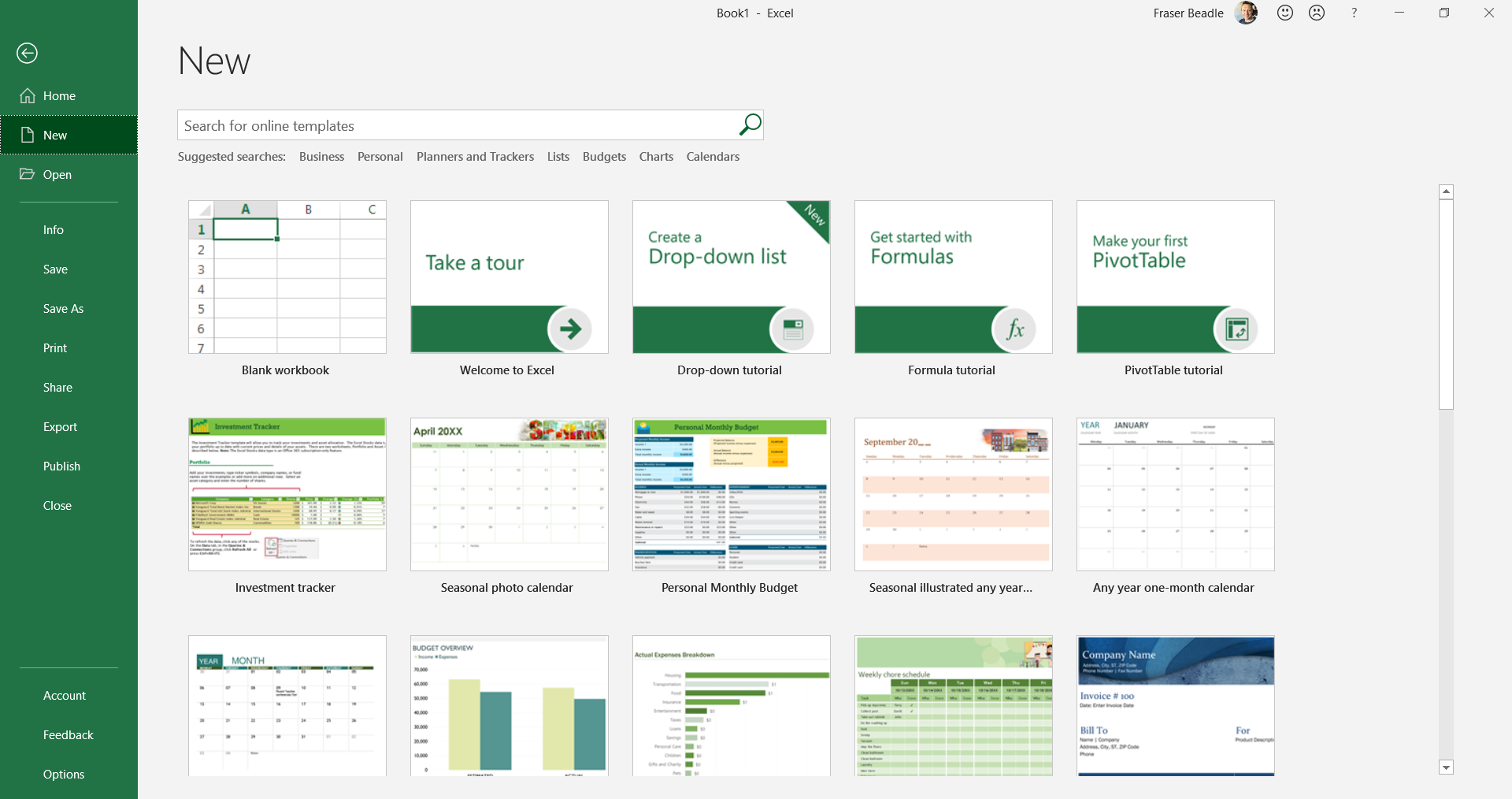
Calculations Part 1 - 8 Steps to get you started with Formulas in Excel
See how to unlock the power of excel. In this nugget we will show you how to build calculations or formulas from scratch to get insight on your data. How to scale across your sheets and how to fix faults.
Covering: Calculations, Operators, Relative and Absolute Values , References, Operator Precedence
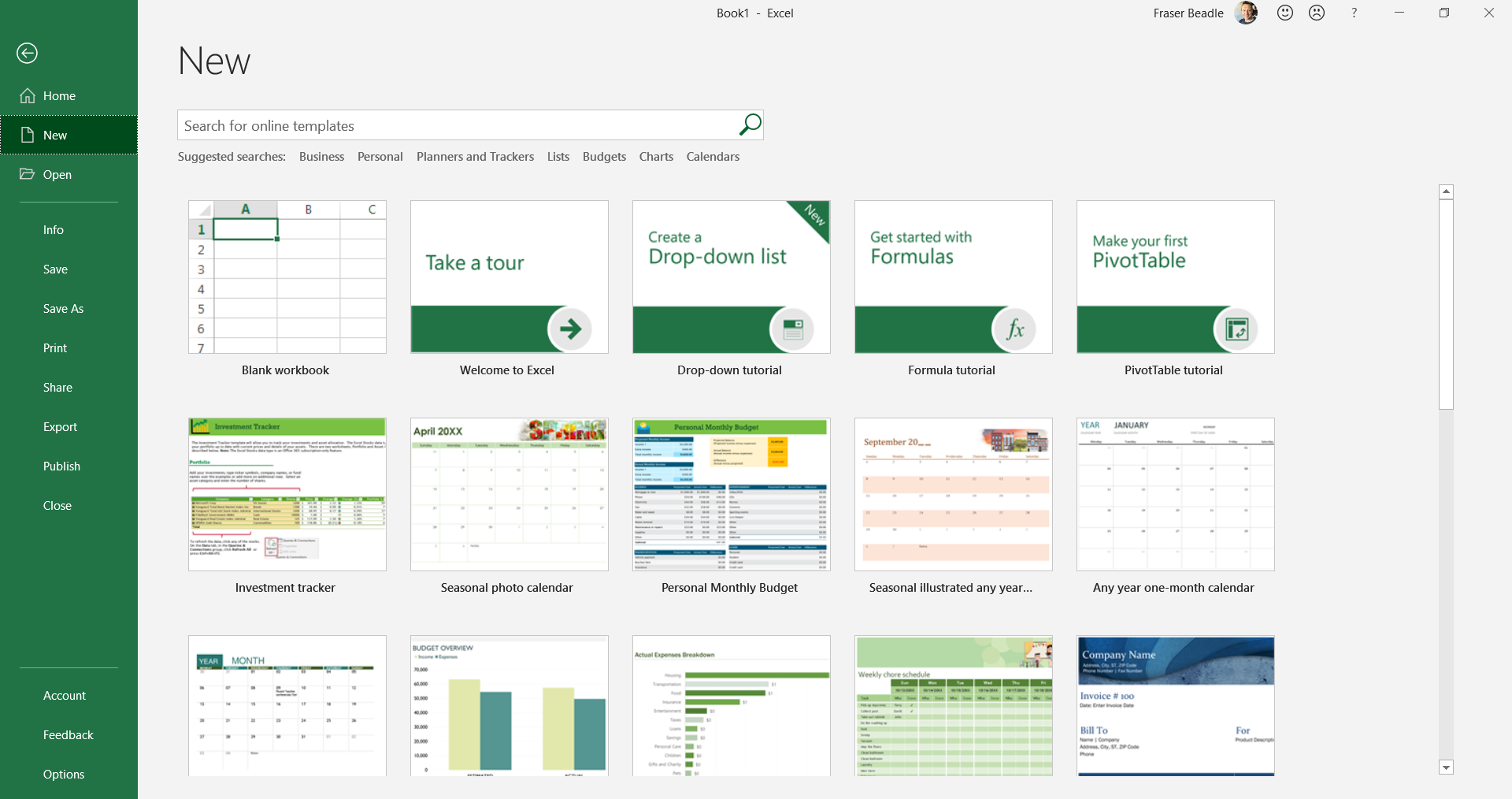
Calculations Part 2: 9 Functions to supercharge your Worksheets
Some great formulas and unctions to help get answers from your data quickly. Find out how to compare data and how to work with datasets in ways you might not have seen before.
Covering: VLookup, SUMIF, COUNTIF, IF , LEFT, MID, RIGHT, CONCATENATE, TRIM
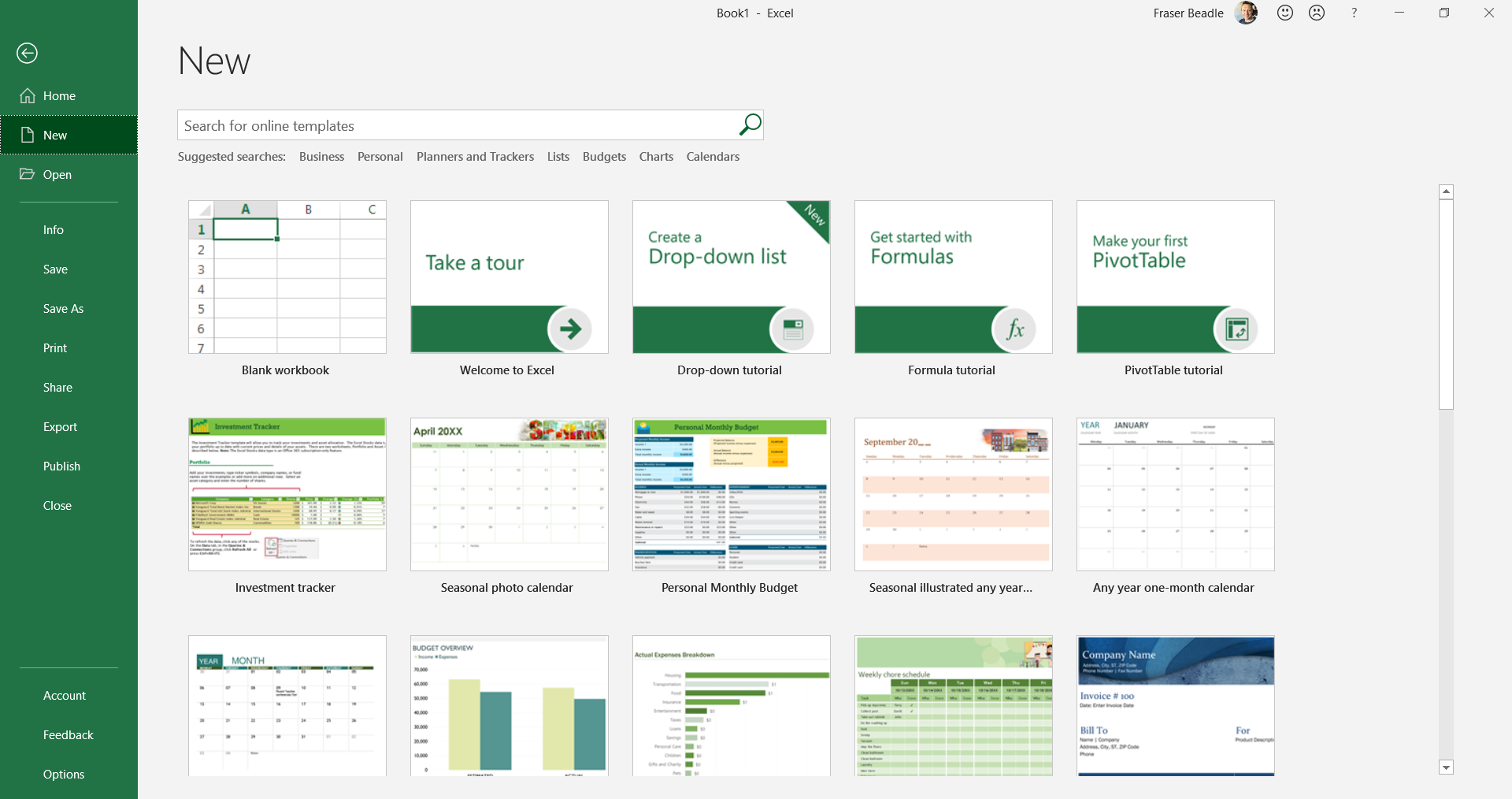
My Data, My Workflow
Find out how to capture data in excel, import from other parts of your workflow and export it to support your business.
Covering: Import cvs, txt, from website, save as csv, xml, txt, backwards compatible, print sheet, selection
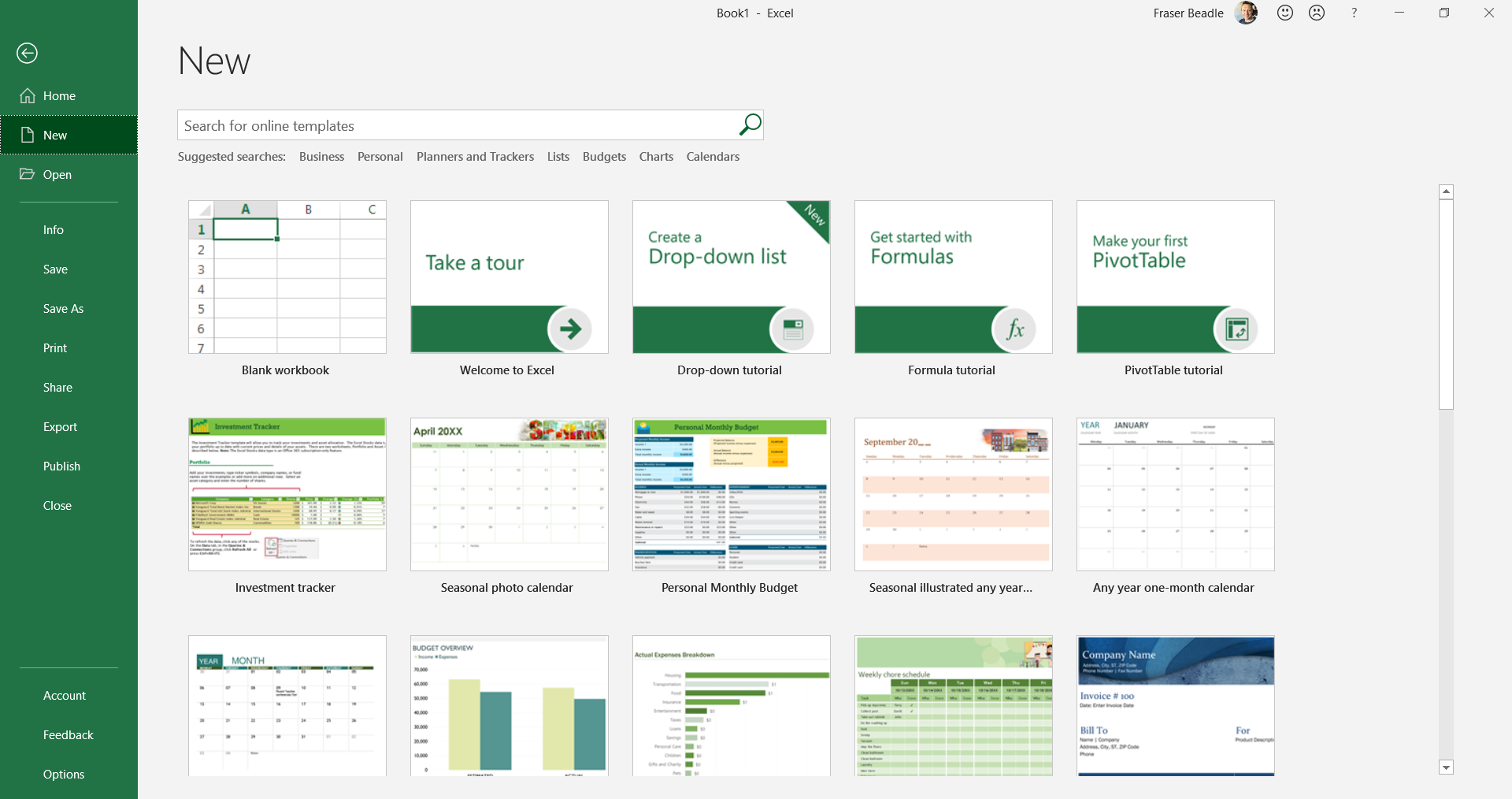
Supercharged productivity with Macros
In this nugget, we will show you how to give yourself back time EVERY day by building macros to automate repetitive tasks.
Covering: Developer menu, macros, vba, automation
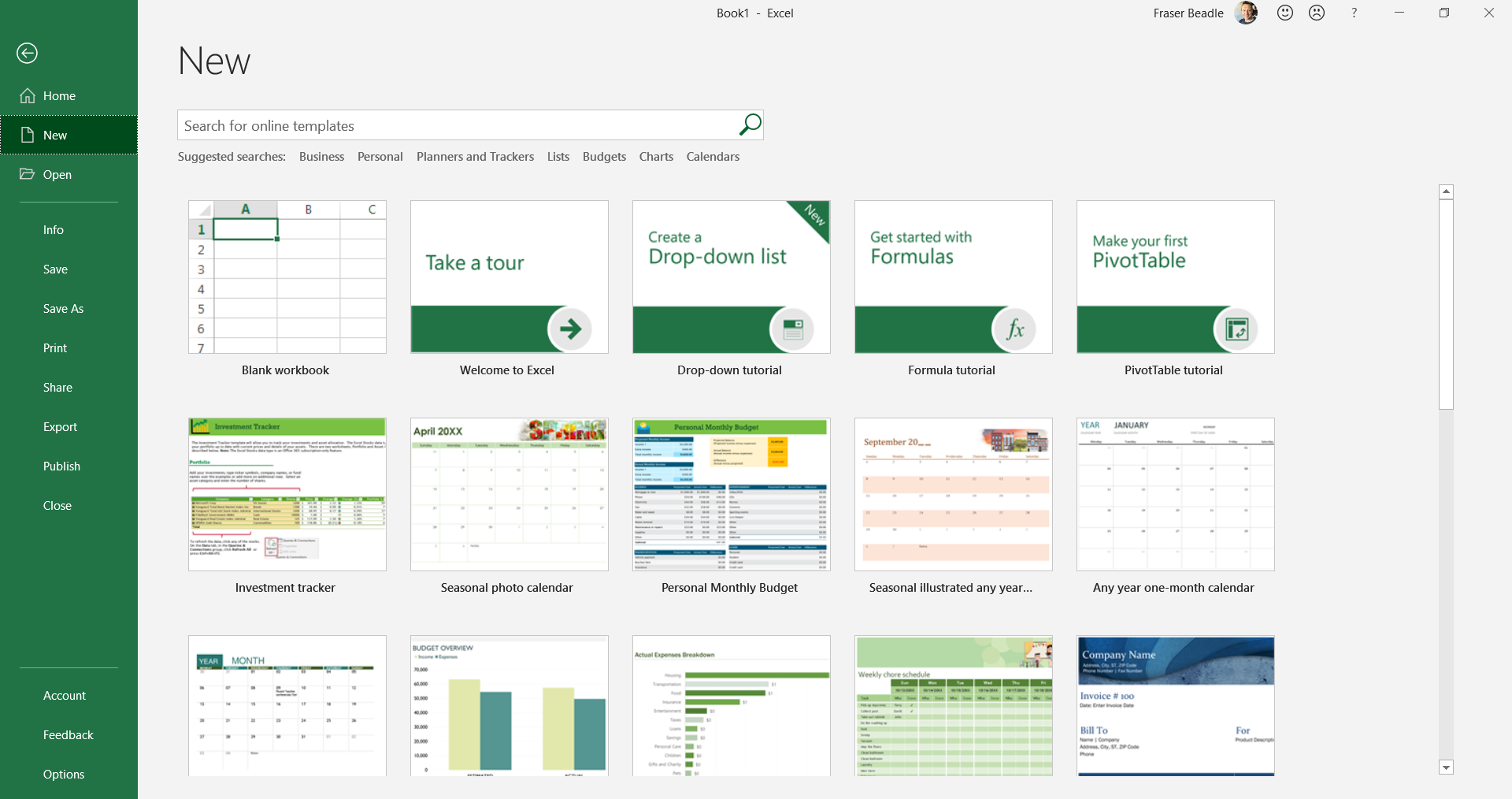
Is your data secure? Are you sure?
Learn how to protect your workbooks, worksheets and data in under 8 minutes in this 'protection special' tutorial.
Covering: Protecting Cells, Sheets, workbooks, ranges

