Microsoft Teams Virtual Summit
If you've purchased a pass to this Summit, you can access the sessions below by clicking 'Watch Session' and then 'Unlock' using the email address you used to make your purchase. Once unlocked, all the videos will be available on that same browser for 12 months.
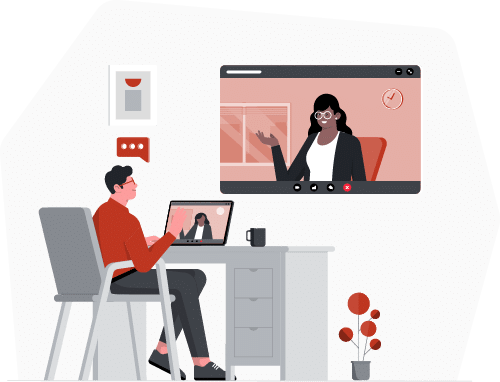
Would you like to purchase A Pass?
Now that Summit is finished, you'll need a pass to watch the recordings.
SESSION
On-DEMAND
A Demo of Microsoft Teams: The Power of Bringing People Together
Come be a part of our winning team. In this entertaining session, building step-by-step, we'll overcome common team collaboration challenges and perform Teams usage scenarios. By using channels, tabs, the command bar, extensibility options and Team's modern collaboration features, watch us go from muddled to magnificent. Learn how to utilize Team's features to quickly, cohesively and effectively create successful experiences among your users and solve important real-world issues that require an immediate, rich featured collaboration platform.

Matthew Bailey MVP
Speaker

Melissa Hubbard MVP
Speaker
SESSION
On-DEMAND
"Video killed the audio call"
Teams has become central to a number of organisations allowing modern working practices to become a reality not just something which is spoken about. In this session we will explore the conferencing abilities and how they can be used to great effect including, Video, Content Sharing, Desktop Sharing, Whiteboarding, and Teams Live.

Matt Weston
Speaker
SESSION
On-DEMAND
How we made Apple Fanboys fall in love with Microsoft Teams
We started working with Clifton Coffee, a national coffee distributors in November 2018. Their aims were to improve communications, develop new ways of working and digitalise paper processes. Within two months we noticed they had 100% user adoption and not only that, but the apple fanboys had fallen in love with Microsoft. In our presentation we take you through some of the principals for creating a culture of change, manage tricky end users and learn 5 reasons why adoption always seems to fail.

Steve Crompton
Speaker
SESSION
On-DEMAND
Deploying Teams? Here's What You Need to Know!
Hear a real-life story about deploying Office 365 to an organization in retail. We have about 500 office workers, with about 2000 total employees when including front-line staff.
After some false starts, we decided to start with Teams as a starting point. What are some of the issues you need to worry about in this scenario? Can you *just* start with Teams? What about SharePoint and the rest? What do we do about our existing intranet?
Hear about what's working, what challenges we're facing, and what's next in our journey.

Sherman Woo
Speaker
SESSION
On-DEMAND
Stay in control of Teams, don't let your users run wild!
Microsoft Teams is the fastest growing business application in Microsoft's history. Guess what? that also might mean it's the fastest growing business application in your organization! It's also predicted to be the second-biggest workplace chat app by 2020, second only to Skype for Business as it's already passed up Slack and Google Hangouts. However, Microsoft Teams is even more than just a chat app, and with this growth there is also a need for some control, especially considering the breadth of Microsoft Teams beyond just a "chat app". Join me for this session as we look at how you can encourage the use of Teams, but also not let your user run while and turn your Office 365 Teams environment into the wild, wild west.

Ben Stegink
Speaker
Chat Jam
On-DEMAND
Managing Teams, It's not as bad as you think!
If by now your organization is already using Teams for all of the cool things it can do, but as an IT Pro, you are worried about having to maintain everything. Have no fear! In this session, Nick will go over some fundamentals of administrating Teams. He'll answer questions such as:
How can you create Teams (complete with channels, owners, and members) in bulk with PowerShell?
What capabilities does the new Teams Admin center have?
Which options are available in meeting and messaging policies?
How can organizations apply policies to many users at once?
If you're familiar with Teams, and want to learn about what can be done to tune things to your needs, don't miss this one!
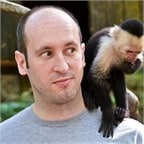
Nick Brattoli MVP
Speaker
SESSION
On-DEMAND
Using Microsoft Shifts in Teams
In this session Knut gives a great whistestop tour of one of Teams newer features, "Shifts". If you want to manage shift patterns on mobile or desktop (within Teams) then this is a great introduction to this newest feature.

Knut Relbe-Moe MVP
Speaker
SESSION
On-DEMAND
Extending your Intranet into MS Teams
You have a fancy intranet running in SharePoint, yet your users live in Microsoft Teams. This session will give you some ideas of how you can use the Microsoft ecosystem to use MS Teams as a channel to your Intranet. Using technologies such as Teams Tabs, Flow and Bots, you will see how you can create a seamless link between intranet and Teams.

Mark Stokes
Speaker
SESSION
On-DEMAND
Teams and SharePoint Online, a perfect couple!
SharePoint Online is a key building block in Microsoft Teams that not only provides files access management for teams and channels, but it can be integrated in several ways empowering both platforms and enriching collaboration. This is a fabulous session to learn about different ways SharePoint Online and Teams can be integrated and work as a perfect couple. You will learn how to take advantage of this perfect symbiosis, so your users can achieve more using Microsoft Teams as collaboration hub.

Juan Carlos Gonzalez MVP
Speaker
SESSION
On-DEMAND
An Overview of Compliance in Microsoft Teams
Microsoft Teams offers a great toolset for collaboration and productivity. These tools can create a challenge for organizations with compliance needs. How can we ensure that we meet our compliance obligations in Microsoft Teams?
In this session, we will discuss compliance features provided in Office 365 for Microsoft Teams. This overview will include features that are available today, as well as what is coming on the roadmap.

Erica Toelle MVP
Speaker
SESSION
On-DEMAND
Make Teams Your Project Hub!
How many resources does the average team access on a daily basis? If your experience is like mine, the answer is "far too many". Most of us a variety of tools to track project tasks, project artifacts, related documents, ideas, and team communications. Unfortunately, this modern workplace reality can often result in confusion and reduced productivity. In this session learn how Microsoft Teams can help from onboarding new employees to providing access to learning resources, plus more.

Heather Zigli
Speaker
SESSION
On-DEMAND
10 Essential Tasks in Teams Administration
Microsoft Teams is the fastest-growing product in Microsoft history, providing a powerful platform for collaboration and communication. However, because Teams was built on the backs of two leading workloads: SharePoint and Exchange, managing the security, compliance, and governance of Teams comes with some additionally complexity. In this session, we'll walk through 10 essential tasks in Teams administration to help you 'know where to go' to meet your organizational requirements.

Christian Buckley MVP/RD
Speaker
SESSION
On-DEMAND
Using Microsoft Teams in Education
Did you know that there is a Microsoft Teams dedicated to Education?
Microsoft Teams is free in higher education giving universities, colleges and K-12 schools a single hub to collaborate real-time on documents, chat, meet online and integrate with educational apps. Microsoft Teams can help educators collaborate effectively in real-time, cut down on emails, share teaching resources and increase student engagement in their courses. It provides students a single hub to collaborate in their course, manage their on-campus jobs and create community as part of student life. Researchers can use Teams to conduct research with colleagues outside of your institution with enterprise grade security. Discovery with confidence that you own what you create while you streamline workflows.
In this session, we will go over the different use cases why you can use Microsoft Teams for Education and present how Teams goes about being the hub for schoolwork. We will discuss the different Team templates, like Classroom, PLC, Staff collaboration and so much more. If you want to see how Teams support the education efforts of our next generation, then this session is for you.

Jethro Seghers, Microsoft
Speaker
SESSION
On-DEMAND
Using Teams in Healthcare to reduce paper and improve clinical experiences
Microsoft Teams has become a powerhouse in healthcare, allowing clinicians, patients, and administrators to communicate in new ways. Many healthcare organizations have even been exploring unique and creative ways to get care to patients faster using Teams.
Join Max Fritz, Healthcare Collaboration TSP at Microsoft to see how you can create solutions in Teams to make a better patient experience, using SharePoint, PowerApps, Flow, PowerBI, Planner, and more!

Max Fritz, Microsoft
Speaker
SESSION
On-DEMAND
Advanced IT Pro Topics for Microsoft Teams
Nick has developed this webinar to cover the Advanced IT Pro Topics and Scenarios that are frequently asked about in the customer conversations within the Education sector, but many of the tips will be relevant to other business types.
The aim is to give you a view on what the next level of customization, automation and scripting that you can do with your environment.

Nick Smith, Microsoft
Speaker
