Power Automate Virtual Summit 2019
If you've purchased a pass to this Summit, you can access the sessions below by clicking 'Watch Session' and then 'Unlock' using the email address you used to make your purchase. Once unlocked, all the videos will be available on that same browser for 12 months.
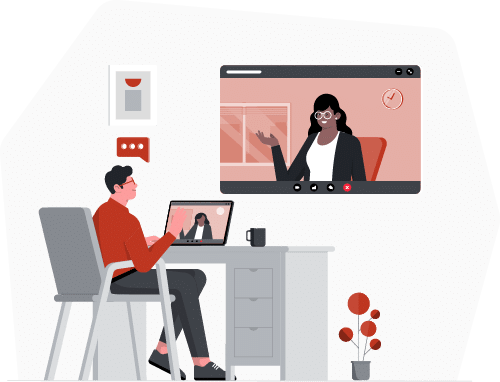
Would you like to purchase A Pass?
Now that Summit is finished, you'll need a pass to watch the recordings.
SESSION
On-DEMAND
Roll Call: It's time for your Microsoft Flow basic training!
Listen up Recruits! Taking your first steps with Microsoft Flow can be the most daunting... Am I using it right? Is this the right tool? What should I use it for? Regardless of experience levels, all of these questions have crossed our mind at some point. Throughout this session we will lay strong foundations from which to build your Microsoft Flow knowledge, introducing the terminology, the technology and some good practice(ology?) along the way.

Matt Weston MCT
Vantage 365
Speaker
SESSION
On-DEMAND
Getting started with Business Process Flows and CDS
In this session we will explore Business Process Flows, the Common Data Store and what you need to know to get started. We will build a multi-step Customer Onboarding process to show how they all work together.

Mark Stokes
Attollo
Speaker
SESSION
On-DEMAND
Microsoft Flow with PowerApps
Flow can be used to trigger automation from within a PowerApp. In this session, learn the ins and outs of Flow used with PowerApps. Trigger a Flow from a button, and even allow the Flow to respond back to the PowerApp. There are also many types of automation that can be done directly from PowerApps without the need for Flow. You will learn how to determine when and where a Flow is needed, and all of the steps to set the systems up to talk to each other.

Laura Rogers
IW Mentor
Speaker
SESSION
On-DEMAND
Set your out of office reply with push of a button and Microsoft flow
Join this session to learn how to build a flow button and/or PowerApp that will control your outlook auto replies with Microsoft Flow when you are out of the office. Easy for everyone to start use and get those OOTO setup when you are not there.

Knut Relbe Moe MVP
Valo
Speaker
SESSION
On-DEMAND
Three Must-Have Workflows with Microsoft Flow
Process automation is one of the most wanted benefits that SharePoint offers. In this session, we will use Microsoft’s preferred workflow tool: Microsoft Flow and look at three real-life examples of processes that you can automate by using Microsoft Flow!

Vlad Catrinescu
Valo
Speaker
Chat Jam
On-DEMAND
Join us at the Flow Summit ChatJam
This is our very first ChatJam and we'd love to have your thoughts and opinions on Microsoft Flow. All you need to do is join the ChatJam at the designated time and share your thoughts on 5 selected questions. You will be given around 2 minutes to answer the questions using our chat. Let's have some fun!

Collab365 Team
Consultant
Speaker
SESSION
On-DEMAND
Developing Custom Connectors for Microsoft Flow
Microsoft Flow tooling make it possible to quickly customize Microsoft Office 365, Dynamics 365 and standalone apps without or with minimal code – but that doesn’t mean you’re limited!
In this session you'll learn how to go beyond the tooling to solve more sophisticated scenarios and empower citizen developers at every step of app development: build custom connectors to integrate directly with your own services, extend the server-side logic with code plugins and add web hooks.
Join me into a happy hour to extend your Flow skills beyond the tooling point and click!

Ahmad Najjar
Infoworker Consulting AS
Speaker
SESSION
On-DEMAND
Building Approvals with Microsoft Flow: Advanced Features
Automating business processes used to approve things has always been one of the most common business processes. The introduction of the Approvals actions in Microsoft Flow has simplified the process of creating such workflows. In this talk we’ll go beyond the process of building simple approval flows and look at advanced techniques that can be used to take them to the next level. We’ll demonstrate solutions for the following:
- Building Approval workflows with custom responses without requiring premium licensing
- Applying custom formatting to the approval email
- Recording approval results and comments
- Forwarding an approval if the approver is out of the office
- Escalating an approval that hasn’t been responded to
- Sending periodic reminders about pending approvals
- Building an approval workflow for an adjustable list of approvers

Paul Stork MVP
Don't Pa..Panic Consulting
Speaker
SESSION
On-DEMAND
Everything you need to know about Microsoft Flow Administration
Learn how to manage and administrate the Flows in your environment, including:
- Using the Flow Admin Center
- Managing Flow with PowerShell
- Using a Flow for daily Flow updates
- and more...

Rene Modery MVP
GroupM
Speaker
SESSION
On-DEMAND
Task management using Flow with Planner, To Do and other task management tools
For those who have decided to go digital with their tasks lists, there is long list of options to choose from. Microsoft alone offer at least 4 options with Planner, To Do, Project Online and of course SharePoint Task Lists. If you look beyond Microsoft, we also have tools such as Wunderlist, Trello and Todoist. For those who work on different projects, you might not get a choice where tasks will be assigned to you. Keeping track of multiple task list sources can be big very daunting on its own.
How can Flow help you manage multiple lists on multiple platforms? In this session, I will show you how to consolidate your lists and manage updates from different sources. This will result in you having just one place to check and monitor. We will also compare the connectors we have in Flow and look at approaches for bringing them all together.

Laura Graham-Brown
Consultant
Speaker
SESSION
On-DEMAND
Using the Built-in Flows
In this session, we'll explore the flows which are built in to SharePoint and OneDrive. We'll see what built-in flows are available, look at the various options for each, and how to adapt and administer them where possible.

Sandy Ussia MVP
Consultant
Speaker
SESSION
On-DEMAND
Take your Forms game up a notch with Flow
With Office 365, you have a variety of options to create forms. In this session, we will show how you can harness the power of Flow buttons for simple data intake scenarios. We'll also show how you can use Flow in combination with Microsoft Forms and PowerApps to extend and automate your forms.

April Dunnam MVP
Consultant
Speaker
SESSION
On-DEMAND
Working with documents in Microsoft Flow
Microsoft Flow and it’s contained connectors provide a raft of features for copying, moving, sending, creating and editing documents. During this session we’ll explore how to work with documents in Microsoft Flow correctly, building upon a real world example of creating a new document from a structured data set. By the end of this session you’ll have all the knowledge required to fully utilise the power of Flow for managing documents avoiding all of the common challenges.

Jay Goodison
Encodian
Speaker
SESSION
On-DEMAND
How to use Flow for Self Service Site Creation
A consistent user experience is a great way to improve your users experience. But what about self-service? In this session you will learn to provide a self-service site creation solution using Site Designs and Flow and PnP Provisioning. Solving the business process with Flows to create but also update existing sites you can provide a solution that helps you maintain control and apply governance on each site creation. All while Site Designs and PnP can help you keep a consistent branding and configuration of your sites and teams.

Albert-Jan Schot MVP
Portiva
Speaker
SESSION
On-DEMAND
Creating mail-enabled SharePoint lists and libraries with Microsoft Flow
Do you long for the days when you could email things to SharePoint libraries? Those days are back, in the form of a Microsoft Flow! In this session, Nick Brattoli demonstrates how you can create a Flow that monitors a mailbox, copies attachments to a SharePoint library, and inserts appropriate metadata. If you need to email things to SharePoint, don't miss this session!
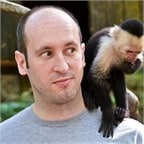
Nick Brattoli MVP
ThreeSixtyFive Consulting
Speaker
SESSION
On-DEMAND
Governing Office 365 with Microsoft Flow!
Governing Office 365 related services is an essential part of Office 365 administration. You may not want your users running wild and creating all sort of SharePoint sites, Office 365 Groups, and Microsoft Teams. You may also want to leverage Flow to alert you when it’s time to review an existing resource in one of those services. In this session, we’re going to demonstrate how you can leverage the capabilities of Microsoft Flow combined with other Microsoft cloud services to automate and govern your Office 365 environment. If you want assistance managing Office 365 services, this is the session you’ll want to attend!

Ben Stegink
Consultant
Speaker
SESSION
On-DEMAND
A roadmap to learning and mastery of Microsoft Flow!
Can we master Microsoft Flow in one hour? Probably not. But we can definitely cover a comprehensive roadmap leading to mastery – one that we can use to measure our own progression along the learning milestones.
In this one hour – we want to present a roadmap on the stages of learning in Microsoft Flow, what are some common issues and solutions, and describe what’s the step over the next hill.
Whenever we are learning something – it can be very daunting not knowing what’s the next step, or how far to go.
We want to help with that problem, by presenting a roadmap to mastery, showing one path that every Flow learner could follow.

John Liu MVP
Consultant
Speaker
