Microsoft SharePoint Virtual Summit 2019
If you've purchased a pass to this Summit, you can access the sessions below by clicking 'Watch Session' and then 'Unlock' using the email address you used to make your purchase. Once unlocked, all the videos will be available on that same browser for 12 months.
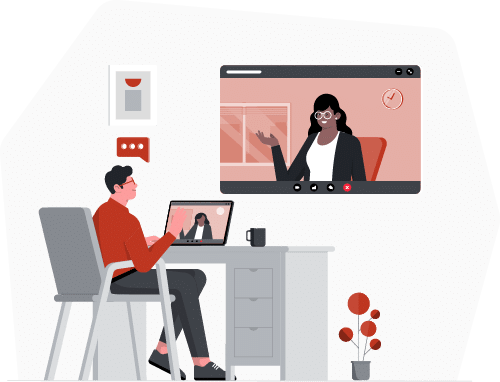
Would you like to purchase A Pass?
Now that Summit is finished, you'll need a pass to watch the recordings.
SESSION
On-DEMAND
Showcasing the possible with SharePoint, Forms, Flow and Teams!
Mark Jones (Collab365 Team) asked me if I could help him streamline his "Call For Speakers" process so that it was more automated and much easier to manage. They were using email, FB Messenger to converse with Speakers which was time consuming and delayed the launch of a Summit.
In this session I will take you behind the scenes explaining how I built a new, automated process using Microsoft Forms, SharePoint, Flow and Teams.
I will show you how:
- I developed an evergreen Microsoft Form to obtain Speaker / Session information.
- I used a SharePoint list to approve the sessions and manage the flow.
- I used Teams for alerts and for the Team to collaborate on the process decision points.
Although this session is specific to a Call for Speakers the process can be repeated for many business processes and illustrates how easy it is to integrate Microsoft technologies along with a 3rd party system using Flow and the REST API

Matt Weston MCT
Vantage 365
Speaker
SESSION
On-DEMAND
Become the SharePoint Online PowerShell Master
PowerShell. The central part of the management tools provided by Microsoft, and more importantly so in the last several years.
When it comes to SharePoint Online and Office 365, it’s no exception. PowerShell is still integral to the management of SharePoint Online.
As was the case with SharePoint On-Premises, there are even times where some functions can only be configured with PowerShell, especially when it comes to testing out preview functionality.
In this session, we’ll walk through keys you need to master using PowerShell with SharePoint online. Join me for this jam-packed session of scripting fun!

Ben Stegink
Intelligink
Speaker
SESSION
On-DEMAND
The Modern SharePoint Online Admin Center your site collections, security access settings and you.
Years in the making, the SharePoint Team, we have a modern and fresh SharePoint Online (SPO) Admin Center designed to be the ultimate administration tool for any SPO Administrator.
The new Admin Center has been designed not only to have a fresh look & feel and UI aligned with the rest of modern Admin Centers in Office 365, but also to provide all the required tools and features to wisely administer and govern all the site collections available in the tenant no matter how they were created.
In this practical session I will review all the features and tools provided by the modern Admin center to keep a SPO tenant under control not only in regards of the site collections created, but also on the security settings provided that allows to keep SPO access secure at a minimum cost. We will also talk about how PowerShell and third party tools can complement the modern admin center to meet the ultimate goal: Wisely govern a SPO tenant.

Juan Carlos Gonzalez MVP
Ricoh Spain SLU
Speaker
SESSION
On-DEMAND
How to keep tabs on what is going on in your cloud
Data is the most valuable thing we have, it is the new oil of today! How to you keep tab on who is doing what with your data in the cloud?
In this session we will go over how to check and leverage out of the box features and build custom solutions that can surface end user activity details. Apart from this we will cover some basic concepts of Secure Store and understands its value and how it can help you improve your security posture in the cloud.
Technology wise we will cover the following:
• Office 365 Activity Reports
• Graph API
• Secure Store
• Customize Reports

Jasjit Chopra MVP
Penthara Technologies
Speaker
SESSION
On-DEMAND
Going External with SharePoint Online
Collaboration doesn't always take place inside an organization. Sometimes you need to share content with people outside the organization (such as partners, vendors, clients, or customers). And its so easy to do. Just hit the Share link on the folder or document and fill out the dialog. But wait! There are at least four different options for entering the names of the people I want to share the document with. And each of those options have different settings that I can enable/disable. And sometimes I don't even see the Share link. It can be really confusing and intimidating. How do I know I'm doing it the right way.
In this session we'll review each of the options available in the sharing dialogue and explain when each should be used. We'll also discuss the settings available for each option. And finally we'll review how Global and SharePoint administrators can disable or limit external sharing for certain sites or for the whole tenant.

Paul Stork MVP
Don't Pa..Panic Consulting
Speaker
SESSION
On-DEMAND
The SharePoint List Facelift
Could your SharePoint lists use a facelift? In this session we will explore how to create stunning visuals for your modern SharePoint lists without having to deploy code! SharePoint list formatting allows you to customize your lists with simple JSON objects.

April Dunnam MVP
ThriveFast
Speaker
SESSION
On-DEMAND
Introduction to Modern SharePoint Sites
Is your organization using Modern SharePoint Team and Communication sites? Do you know how they are related to Microsoft Teams?
Nick Brattoli will demonstrate and discuss Modern SharePoint and how your organization can leverage its features. We will talk about things such as:
• Creating modern Team and Communication sites and how they relate to Microsoft Teams
• Building attractive pages and news content
• Using modern web parts (and how they compare to classic ones)
• Creating site designs and using them for automatic provisioning
• Governing SharePoint with a light touch
If your exposure to SharePoint is only in Classic, or if you want to learn more about Modern sites, don't miss this session!
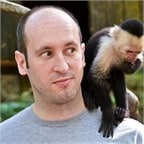
Nick Brattoli MVP
Byrdttoli
Speaker
SESSION
On-DEMAND
Better Together, SharePoint and Teams
Confused about Microsoft Teams? Are Team Sites Relevant? Which to choose? Find out the answers in this session!
This session will demonstrate all of the integration points between SharePoint and Teams, and provide ideas on how to use them. You'll learn about the storage architecture, and how SharePoint and OneDrive help to make Teams secure, compliant, and also convenient. You'll also learn how SharePoint and Teams each relate to Office 365 Groups, and how to set security between a Team and its underlying files. Join in and learn to use these two amazing collaboration tools together!

Bob German
Microsoft
Speaker
CHAT JAM
On-DEMAND
SharePoint ChatJam
In this Chatjam we discuss topics around SharePoint including Forms, Workflow, Office 365.
Questions being asked are as follows:
Q: What resources have helped you learn and keep up to date with SharePoint?
Q: Does SharePoint Online now provide an adequate solution for a modern intranet?
Q: What other services do you use with SharePoint?
Q: Do you view the ability for users to create their own sites as 'user empowerment' or a disaster waiting to happen?
Q: How are you building workflows nowadays?
Q: What "forms" solution are you using?
Collab365 Team
Collaboris
Speaker
SESSION
On-DEMAND
Options for Building a Modern Extranet
There are many solutions that allow for collaboration with customers, partners, and virtual teams that stretch inside and outside of your organization, but which tools work the best in different scenarios? In this session geared toward end users, we'll discuss how the latest Office 365 tools and solutions can be leveraged for different extranet scenarios, and help you to decide which of them best fit your specific needs. Solutions to be discussed include SharePoint, Teams, Yammer, OneDrive, Stream, and more.

Christian Buckley
Buckley Planet
Speaker
SESSION
On-DEMAND
The challenges of using the Security and Compliance Centre for Information Governance in International or Global Organisations
Governance is always a tricky subject, lots has been written across the years, but in most organisations not a lot is ever been ever delivered. But you’re different:
• You work in a large, global organisation and you have a single O365 tenant delivering awesome collaboration services to teams across lots of countries…
• You know you need to govern customer and user data…
• You can recite sections of the GDPR, the California Consumer Privacy Act and the Swiss Data Protection Act
• The O365 Security and Compliance Centre is your go to portal…
But with all these local regulations and individual country laws as well as your organisations global governance requirements, where should the responsibility in governing your data lie?
With you and your global team or with the local countries?
This session seeks to explore the dichotomy between global and local security and compliance requirements and articulate how and where the O365 Security & Compliance Centre’s capabilities should be delivered from.
We will cover:
• The key Security & Compliance Centre capabilities for governing your data in O365
• The [significant] challenges we currently have in delivering local requirements on a global platform
• Which capabilities should be delivered globally
• What should be delivered by the local IT (or business) teams
• How you could structure, promote and deliver Security & Compliance Centre services in a global context
• What you can do to make life just a little bit easier
By the end of the session you will have a clear view of the challenges you and your team will face and clear insights into how to support your organisation in achieving these goals.

Ant Clay
Soul Sailor
Speaker
SESSION
On-DEMAND
The SharePoint Business Analyst
The session for the SharePoint guy or gal who doesn't quite fit in anywhere else in the world of SharePoint. You may work with end users, manage sites, help others or meet with users discussing their business needs and documenting how to build a SharePoint project that fulfills their needs.
Perhaps you have to test, assist others with figuring out what they want from SharePoint or help manage a project move along and coordinate everything happening among all stakeholders.
Requirements, improvements, architecting, UAT, support, governance, security, basic administration, and power-user development all seem to fall into this "job title" that is one step short of a "SharePoint jack of all trades".
After working with SharePoint for over 12 years, I am happy to share a remarkable accumulation of tips that will give you a jump start in making every project SharePoint project or site you work on a success

Matthew Bailey MVP
Speaker
SESSION
On-DEMAND
Getting Started with Microsoft Graph Development
"I hear that I need to use Microsoft Graph for developing against Office 365 but I have no clue where to start." "I want to grant access to company data without throwing in the entire kitchen sink." Fear not fellow developers and admins.
This session we will ramp you up to a 200 level knowledge on the pertinent parts of Microsoft Graph including endpoints available, syntax, authentication flows, and more. We will also cover useful examples of what can be accomplished using these APIs. Prior experience with Microsoft Graph is not required but can be helpful.

Brian T Jackett
Microsoft
Speaker
SESSION
On-DEMAND
Understand and Get Started with the SharePoint Framework Development Story
Are you new to the SharePoint Framework?...Is this new development environment confusing to you?
Often the most complicated part of a new project is just installing the tools, knowing what versions to install and what tools you need!
In this webinar you will learn about your toolset for SPFx development: Node.js, NPM, Yeoman, VS Code, Webpack… but most importantly you’ll lean what you can ignore, and what to focus on.

Andrew Connell MVP
Voitanos
Speaker
SESSION
On-DEMAND
SharePoint Framework, SharePoint and Teams
Now you know how to get up and running with a SharePoint Framework project, how to get up and running with Microsoft Graph and use it in your SharePoint Framework solutions we will look at integrating with Microsoft Teams.
Join this session to understand available assets of SharePoint Framework (SPFx) and what is important for you as SharePoint Developer and Architect in the development area with SharePoint modern portals. In this session, you will know more about extending existing experiences across SharePoint and Teams.

Dipti Chhatrapati Microsoft RD
AIS
Speaker
SESSION
On-DEMAND
Getting started with the SharePoint Framework building a web-part.
Now your environment is ready and you have everything you need to use in place, it's time to cover the SharePoint Framework in it's most common and basic use case. Web-parts
I will cover the getting started process for building a modern SharePoint Framework web-part using React and Office UI Fabric, testing it out on the workbench and deploying it in to your tenant. I will show you how to build a simple example web-part that writes to a SharePoint list
You will come out of the session having learnt a little about Node, Gulp and all the modern tools used and where to find out more about advanced topics when you are ready. If you’ve been thinking about taking that leap, now is the time!

Kevin McDonnell
CPS
Speaker
SESSION
On-DEMAND
Azure Devops; Build, Deploy and Test
Azure Devops! The new stack for SharePoint Framework, Introduction to Software lifecycle + DevOps, Introduction to Azure DevOps, The Build System + Deploy, Unit tests with SPFX.
This session covers how you would deploy SPFx code from GitHub or Visual Studio Git repositories to SharePoint or SharePoint Online using Azure DevOps pipelines. You really want the process and deployment defined in your development process along with other product releases.
The take away from the session would be what products are required and supported in this solution, as well as a quick walk through on the process itself.

Kirti Prajapati
?
Speaker
SESSION
On-DEMAND
Extend the Reach of your SharePoint Framework Solutions with the Power of Microsoft Graph
Microsoft Graph is the single REST API endpoint that gives us access to the whole of Office 365 and the power of Search and AI. We'll look at how Microsoft Graph works, and how we can use it to build intelligent applications that give us access to users' mail, calendars, groups, tasks and intelligent insights as well as SharePoint.
Then we'll see how we can use the SharePoint Framework's built-in MSGraphClient class to reach out to the Microsoft Graph and Office 365 data for the user. We'll also look at the PnPJS library which gives us a fluent-style strongly-typed wrapper library for the SharePoint REST API and see how it is being extended to support Microsoft Graph.

Bill Ayres MVP
Flow Simulation Ltd
Speaker
